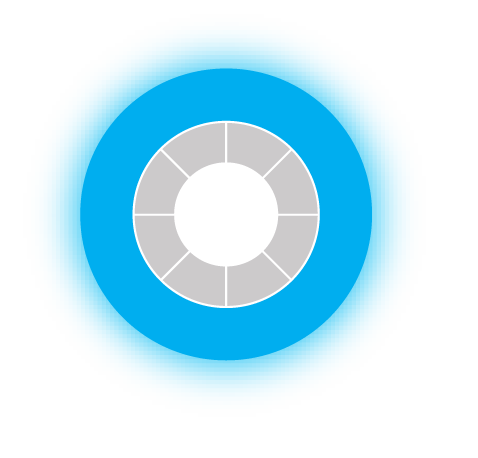Zeke: AI Chat Widget Integration
Zeke is Hub Culture's intelligent AI assistant that can be embedded into any website with just a few lines of code—no backend development or server setup required.
To integrate Zeke into your site, simply place the following code snippet within your HTML. For best performance, insert it just before the closing </body> tag.
<link rel="stylesheet" type="text/css" href="https://forge.zeke.ai/static/css/main.5884f45b.css">
<script src="https://forge.zeke.ai/static/js/main.cfcc4527.js"></script>
<chat-widget></chat-widget>
This snippet loads Zeke’s core stylesheet and JavaScript, then renders the widget using the <chat-widget> tag. Once included, the widget will automatically appear and be ready for user interaction.
There is no need to configure accounts, tokens, or keys—Zeke is designed to be frictionless and self-initializing.
If your site uses a Content Security Policy (CSP), be sure to whitelist https://forge.zeke.ai so that Zeke's assets load correctly.